最近需要做个大数据统计看板,需要用到数据统计功能,于是用es写了个统计脚本(我都是在Kibana写好再转为C#代码),如下:
GET /m_es_name/_search?search_type=count
{
"query": {
"match_all": {}
},
"aggs": {
"group_by_sex": {
"terms": {
"field": "Sex"
}
}
}
}
简单的代码,但是,却报错了....错误如下文章源自IT老刘-https://itlao6.com/3200.html
{
"error": {
"root_cause": [
{
"type": "illegal_argument_exception",
"reason": "No search type for [count]"
}
],
"type": "illegal_argument_exception",
"reason": "No search type for [count]"
},
"status": 400
}
原来,我所用的es版本中search_type=count已经被移除,不能使用,替代方案直接用"size": 0即可,改为:文章源自IT老刘-https://itlao6.com/3200.html
GET /m_es_name/_search
{
"size": 0,
"query": {
"match_all": {}
},
"aggs": {
"group_by_sex": {
"terms": {
"field": "Sex"
}
}
}
}
个人博客: IT老五 简书:ThinkinLiu文章源自IT老刘-https://itlao6.com/3200.html
源创不易,允许转载,来源勿删,多谢合作文章源自IT老刘-https://itlao6.com/3200.html
文末福利:示例代码:aggs的terms及range统计方式,nested嵌套关联查询文章源自IT老刘-https://itlao6.com/3200.html
GET /m_itlao5_com/_search
{
"_source": false,
"size": 0,
"query": {
"bool": {
"must": [
{"term": {"State": "2"}},
{
"nested": {
"path": "Taskinfo",
"query": {
"bool": {
"must": [
{ "term": { "Taskinfo.Stage": "100" } },
{ "term": { "Taskinfo.Result": "2" } }
]
}
}
}
}
]
}
},
"aggs": {
"group_by_sex": {
"terms": {
"field": "Sex"
}
}
}
}
GET /m_itlao5_com/_search
{
"_source": false,
"size": 0,
"query": {
"bool": {
"must": [
{"term": {"State": "2"}},
{
"nested": {
"path": "Taskinfo",
"query": {
"bool": {
"must": [
{ "term": { "Taskinfo.Stage": "100" } },
{ "term": { "Taskinfo.Result": "2" } }
]
}
}
}
}
]
}
},
"aggs": {
"group_by_age": {
"range": {
"field": "Age",
"ranges": [
{ "from": 26, "to": 35 },
{ "from": 36, "to": 45 },
{ "from": 45, "to": 60 },
{ "from": 60 }
]
}
}
}
}
上面老五给出两条统计语句,用于根据性别及年龄段统计,分别用到了aggs的terms及range两种统计方式,还用到了nested嵌套关联查询,这里老五不多说了,后面有时间再写文章源自IT老刘-https://itlao6.com/3200.html 文章源自IT老刘-https://itlao6.com/3200.html
继续阅读

我的微信公众号
微信扫一扫关注公众号,不定时更新


北京市 1F
促进下收录,谢谢!